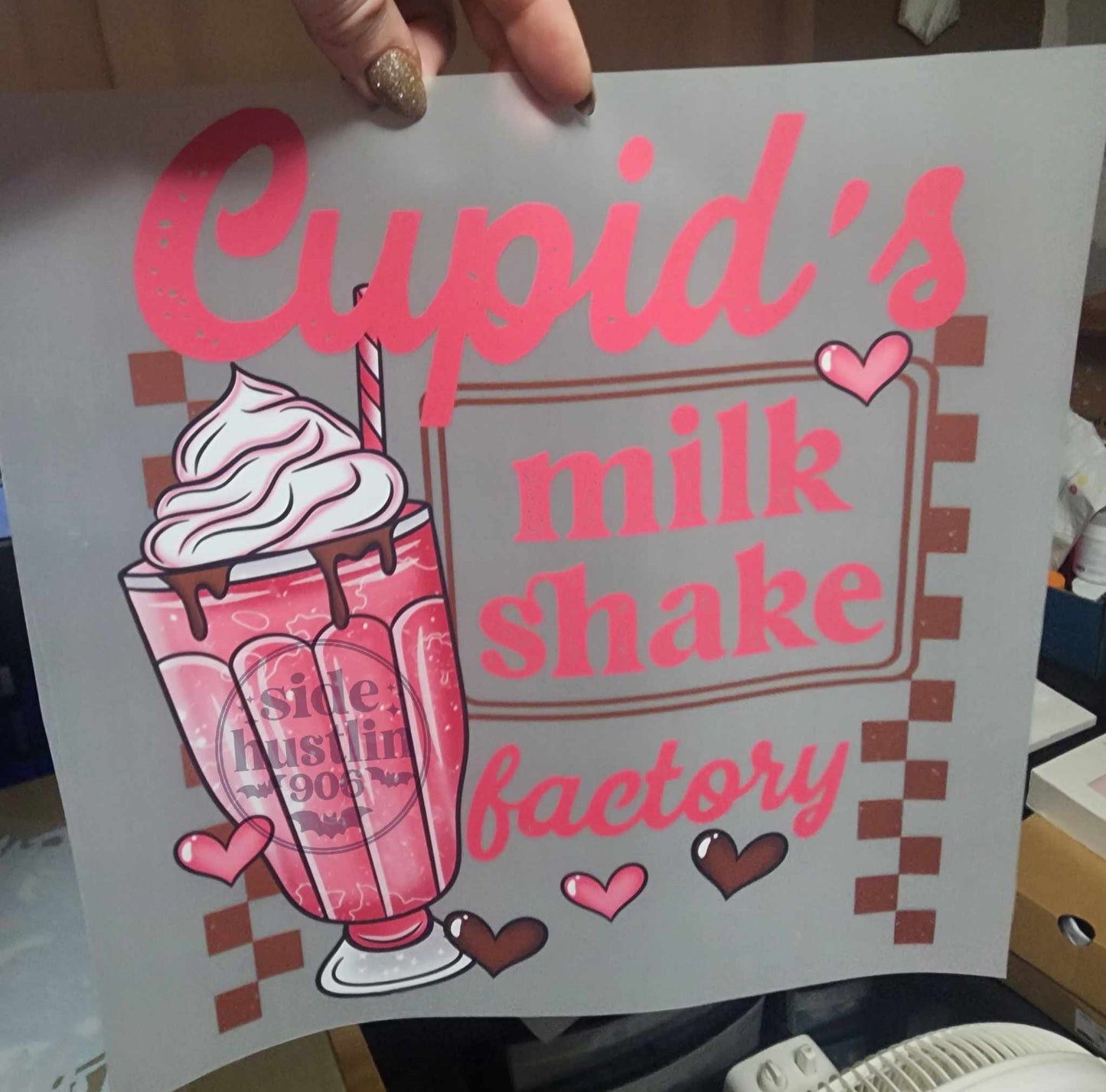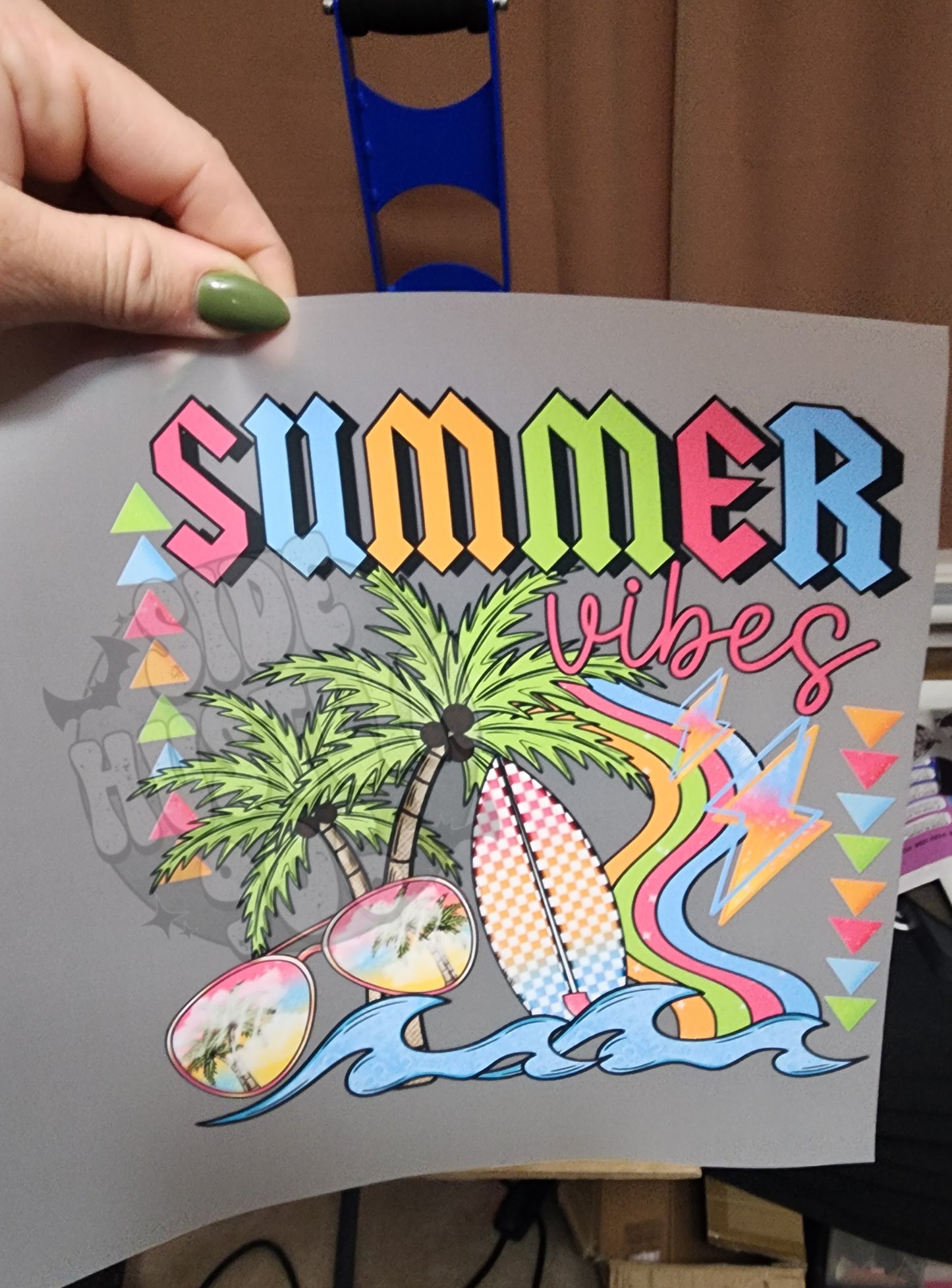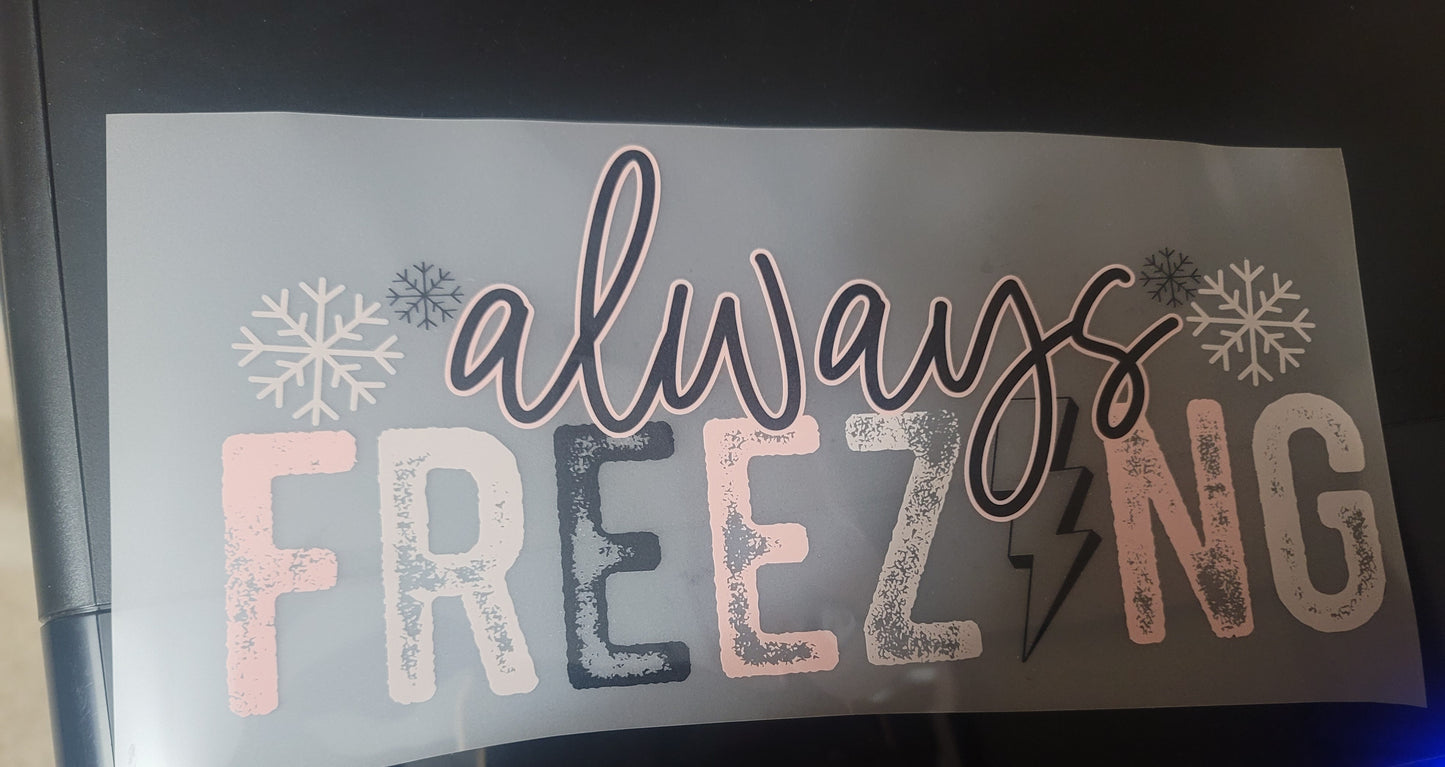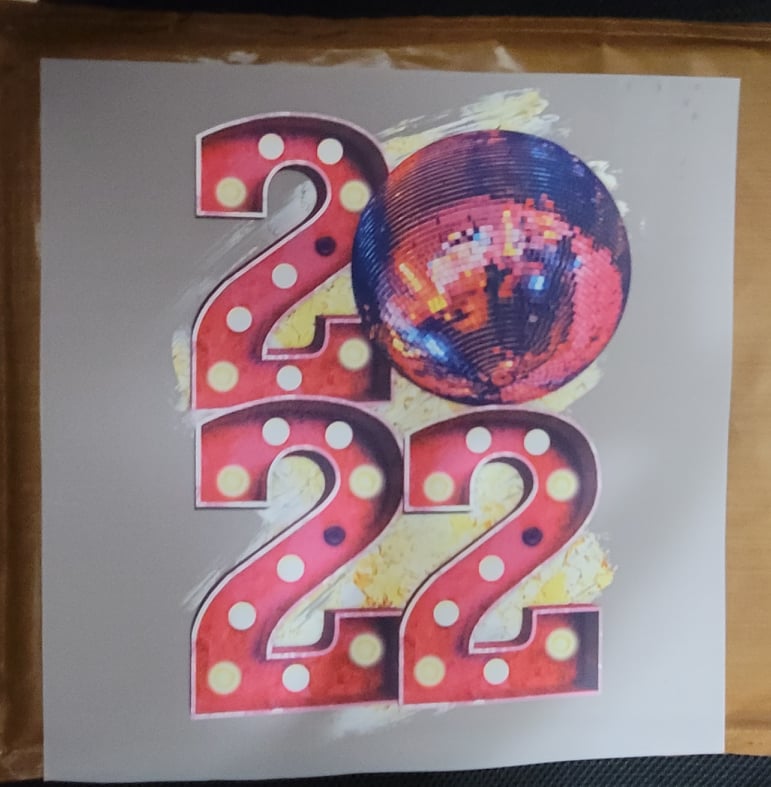Custom Film Transfers-Ready to Press
Custom Film Transfers-Ready to Press
Couldn't load pickup availability
*TURN AROUND TIME IS 1-3 BUSINESS DAYS*
Direct to film (DTF) transfers are the newest technology in screen printing.
- One of the greatest benefits of these transfers is that they can go on so many kinds of fabric (cotton, polyester, blend, leather, spandex, and flex) and any color of fabric
- Please pay attention to the colors of the text and the design in relation to the color of shirt you are wanting to use. Meaning black text will not show up on a dark color shirt.
- There is a white layer of ink on the back of each transfer. This allows for the transfers to be put on various colors of clothing.
- DTF graphics leave a high-quality design on your t-shirt that stays vibrant wash after wash. They are similar to screen print transfers but thinner and more durable!
All images are printed on demand.
Its super easy!! Just email your design with order # (Your artwork must be print ready; at the size you want it to be printed. We'll not resize your image unless you include in email! Please, Double check your image size!!) and we will print it for you!
Accepted files: PNG
Print Quality: 300 DPI at minimum is suggested. Any lower quality, the image will be blurry & distorted.
Design Background: Must have a transparent background, which is why PNG is the recommended file type.
**We do not recommend use any household irons or Cricut Easy Press because the transfer needs accurate temperature and even pressure. **
GANG SHEETS WILL BE COMING SOON
Application Guidelines
Temperature: 315-320 degrees Fahrenheit
Time: 12-15 seconds
Pressure: Firm (Very Important)
Allow Transfer to cool Completely and remove Transfer COLD PEEL
Cover with Teflon sheet on Graphic and press again for 5 sec.
WE ARE NOT RESPONSIBLE FOR THE QUALITY OF THE FILES YOU SEND. MAKE SURE YOUR FILES MEET THE REQUIREMENTS
SEND FILES ALONG WITH ORDER # TO INFO@SIDEHUSTLIN906.COM OR UPLOAD HERE
Pressing Instructions
Pressing Instructions
Heat press is recommended to achieve the amount of pressure needed for the transfers!!
DTF Transfer Pressing Instructions
- Set Heat Press: Preheat to 325°F with medium-firm pressure.
- Pre-Press Garment: Press for 5 seconds to remove wrinkles and moisture.
- Position Transfer: Place the transfer design-side down on the garment.
- Press Transfer: Press for 15 seconds at 325°F.
- Peel Film: Let the transfer cool completely (cold peel) before removing the film.
- Final Press (Optional): Cover with parchment paper and press for 5–10 seconds for a smooth finish.
You're done!
Care Instructions
Care Instructions
DTF Transfer Care Instructions
- Wait 24 hours before washing.
- Wash inside out in cold water on a gentle cycle.
- Use mild detergent (no bleach or fabric softeners).
- Air dry or tumble dry on low heat.
- Do not iron directly on the design.
- Avoid high heat or dry cleaning.
Keep your design looking great by following these simple steps!
TAT
TAT
TAT is 1-3 business days. This does not include weekends or holidays and is subject to change due to volume of sales, but we do our very best to stay within timeframe.
Disclaimer
Disclaimer
Image Requirements
- We recommend images to be in PNG format. At least 300 DPI
-Files must be print ready
- Background must be removed before sending artwork
Color Disclaimer
Actual colors may vary. This is due to the fact that every computer monitor/phone screen has a different capability to display colors and that everyone sees these colors differently. Please understand the actual color may vary slightly from your monitor.